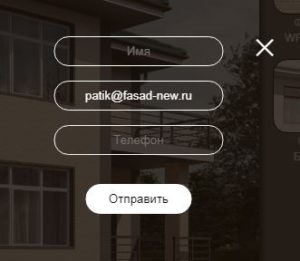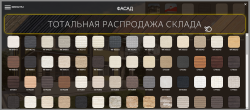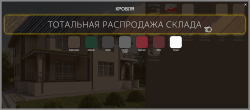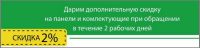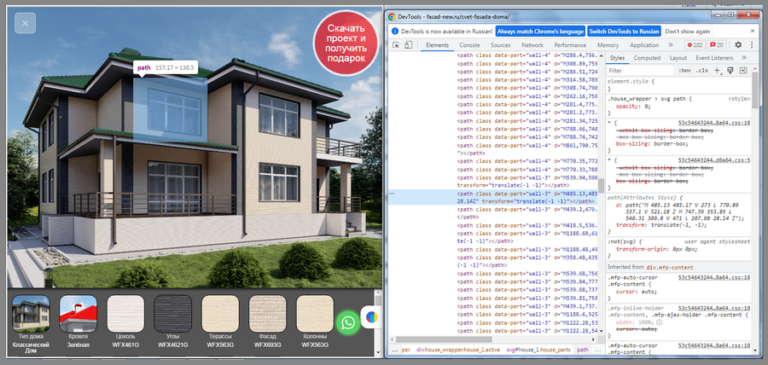Facade and Roof Designer
A necessary element to attract customers, improve service, increase sales and enhance the image.
Such a service can be compared to fitting clothes or shoes. Marketplaces more than doubled sales when they were the first to provide the customer with the opportunity to evaluate before payment whether the selected product was suitable for specific customer requests. Now this trend has been picked up by all online retail stores. This applies not only to clothes and shoes, but also to various areas, including the decoration of private houses. The companies that were the first to introduce a convenient service are receiving the most significant increase in customers and sales. In 2-3 years, such a service will be an integral part of all online stores. Therefore, it is important to be among the leaders who set the trend and receive additional income from widget integration.
Every owner wants to try on different styles before building a house, choose the perfect color, the best texture. It is necessary to go through all the options so as not to miss the best combination for your dream home. The design widget helps not only to increase consumer confidence, but also attracts new visitors.
ADVANTAGES
Customers have the opportunity to work with the assortment without having to visit the office
Facilitates the work of designers and architects, allowing them to quickly coordinate the combination of materials with the client
Managers actively use the constructor. They can help clients faster.
Managers receive a ready-made combination and a list of materials from the client by mail
The possibility of placing links to pages on the company's website
According to recent research, 76% of consumers have significant confidence in buying if they have the opportunity to “try on” the product. 68% will give preference to the store or brand that provides such an opportunity.
The online designer helps to create a unique design of a private house, cottage, building. A user-friendly and intuitive interface, a well-thought-out set of tools turns the user into a designer. Without special preparation, you can choose facade cladding for various sections of the walls of a private house, make a harmonious combination of roof and facade. The widget is designed to be placed in applications, on the websites of online stores, sites of manufacturers of facade materials and roof tiles.
It is important to note that the widget only provides a list of products that the user has chosen for their dream home. An additional calculation is required to generate accurate specifications indicating the quantity and totals. It will be linked to a specific house with individual architecture and dimensions. The widget allows you to visually evaluate the combination of facade cladding, roof and additional elements on the example of typical houses with a convenient visual demonstration of various combinations of textures and colors.
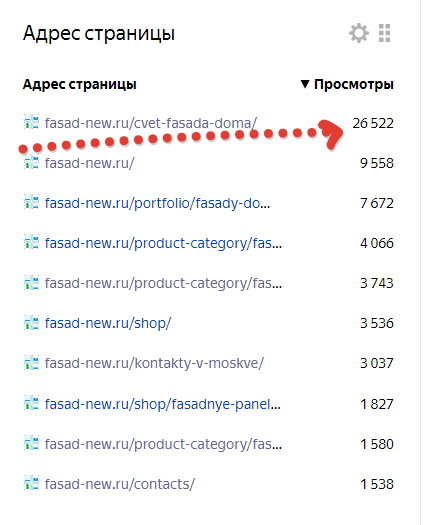
IMPROVES SEO PERFORMANCE
Improves site indicators “time spent on the site”, “number of site visitors”, “engagement of site visitors”. These indicators, in turn, are well ranked by search engines and increase the site’s position in organic search results. As an example, the statistics of visits to a page with a widget are shown below. It surpasses the leading page of the site 2-3 times!
Provides a competitive advantage by offering the customer an additional service. It is convenient for the client to compare different materials using a computer or mobile phone. It saves time on calls or office visits. And a customer comes prepared for the selection of materials or can make a specific order online or by phone.
SUITABLE FOR ALL SCREENS
Audience analysis shows that currently 70% of users use smartphones to interact with the design widget. The widget is designed in accordance to current trends and works on different platforms, including Android and iOS. The requirements of the mobile audience are taken into account first of all.
Adaptive scaling allows you to adjust the image size to screens of different resolutions, vertical or horizontal orientation.
This adaptation to different screen resolutions makes the design widget universal. It is convenient to use on laptops, desktops and smartphones.

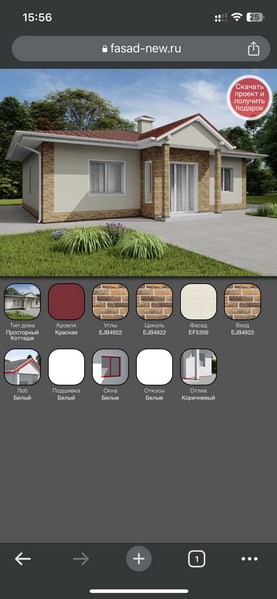
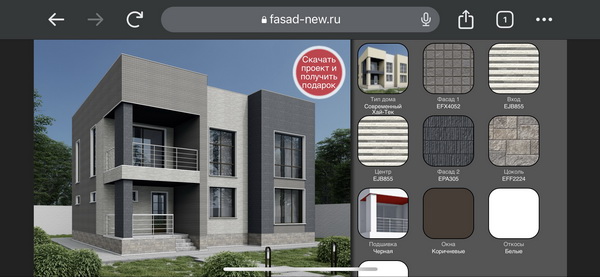
ADDITIONAL ADVANTAGES
INTUITIVE
A well-thought-out interface makes working with the widget intuitive
ADAPTIVE
The widget adjusts itself to the size of the screen
FAST
An interactive visualization allows you to evaluate the result instantly, even with a slow internet connection
FLEXIBLE
Extensive integration capabilities allow you to work with the widget without complex instation on your site
FUNCTIONAL
Widget extensibility allows you to fill the widget with any necessary functionality
HOW CAN WIDGET HELP you?
INTERFACE
FIELDS AND NAVIGATION
The selection display area shows the object that is currently being worked on. It can be a private house, as in this example, or a shopping mall, or a multi-apartment building. It can also be an object of a different kind: interior, landscape, car, clothes, shoes.
It is important to note that this area is interactive. The user can select the facade area by touching the picture of the house or use the buttons in the control unit.
The control unit of the designer is a set of buttons for selecting a zone, element, texture, color. Well-thought-out, intuitive navigation, built-in filters simplify the process of interaction with the widget, make it comfortable and allow everyone to feel like a designer, enjoy their new abilities, and experience vivid positive emotions.
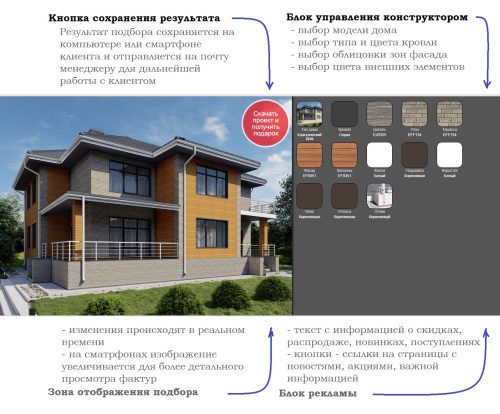
CHOOSING FILTERS
Built-in filters help the user navigate through a variety of textures, colors, and series. This is a convenient tool for more accurate identification of the search area. Here you can take into account the desire, harmonious combination with the environment, matching the palette of colors.
DETAILS FOR THE SALES
The result of the user’s selection is sent to the specified email address to the sales department. The PDF file reflects the results of the selection and contains promotions, discounts, and special offers.
This is a form on basis of which it is possible to prepare a specification of the complete exterior decoration of the house. It includes an accurate description of the materials for the roof, overhanging, design of the frontal, tides and slopes, plinth, different areas of the facade, drainage system, windows.
WOULD YOU LIKE TO KNOW HOW THE WIDGET WORKS IN DETAILS?
ORDERING A WIDGET
The cost of buying or renting an online constructor is determined after agreeing and approving the Terms of Reference for adjustments, work deadlines and conditions for transferring the widget to the customer. The main cost-generating activities are listed below. These works also form the content of the terms of reference for the preparation of the widget.
THE MODEL OF THE HOUSE
Before modeling, it is necessary to choose houses from standard or individual projects. The model of the house depends on the materials. Small houses with simple architecture or suburban options are suitable for siding or PVC panels. High-tech houses or spacious cottages require materials of a different level: natural stone, fiber cement panels, thermal wood.





ZONING OF THE FACADE
Select individual sections of the facade to create a variety of variations. The simplest areas are the facade and the base. In this exapmle, you can select the corners of the house, the areas under the windows, above the windows, the entrance area, columns, pillars, gables, a drainage system, window frames and slopes, roof lining.
CREATING LAYERS
Different cladding can be applied to each zone. Colors are also selected for additional items in the RAL catalog. The zoning of the facade and the design of each zone in various cladding options form the basis for a variety of combinations of textures and colors. At the same time, the user is not limited by the stereotypes of the designer, but follows his desires, using general principles, a heat map of shades and other methods of forming a harmonious image of the dream house.
DEVELOPMENT OF THE RESULTS FORM
The result of the user’s choice can be drawn with a corporate letterhead and saved in PDF format. The document consists of a visualization of the house with selected finishing materials, a specification of selected materials indicating articles, material, RAL color, advertising in the form of information about discounts, promotions, sales or encouraging calls. The letterhead contains contact details of offices, showrooms.
Product names can be interactive with a link to the product card.
ADDING ADS
Creating an additional button, static image or GIF banner in the widget’s ad block (under the function block). Clicking on a button or banner activates a transition to a website page with detailed information about the news, terms of the promotion or an advertising offer.
In addition, an advertising offer can be placed on the results form, as mentioned above.
DO YOU NEED COMMENTS
ABOUT STAGES OF WORK?
PRICING
CODE PURCHASE
The customer receives the source code of the widget, which requires filling with basic and additional elements. The complete set of the designer and further control is carried out by customer’s IT staff.
starting at 100€
COMPLEX ORDERING
After the formation of the terms, our specialists carry out the preparation, integration and further maintenance of the widget, including adjustments when the assortment changes.
starting at 950€
RENTAL
All the source materials are stored on our servers, we take responsibility for the proper functioning of the widget. Only the code for displaying the widget is placed on the customer’s website.
starting at 200€
ANY MORE QUESTIONS?
Leave your contact details and we will contact you to answer all your questions.